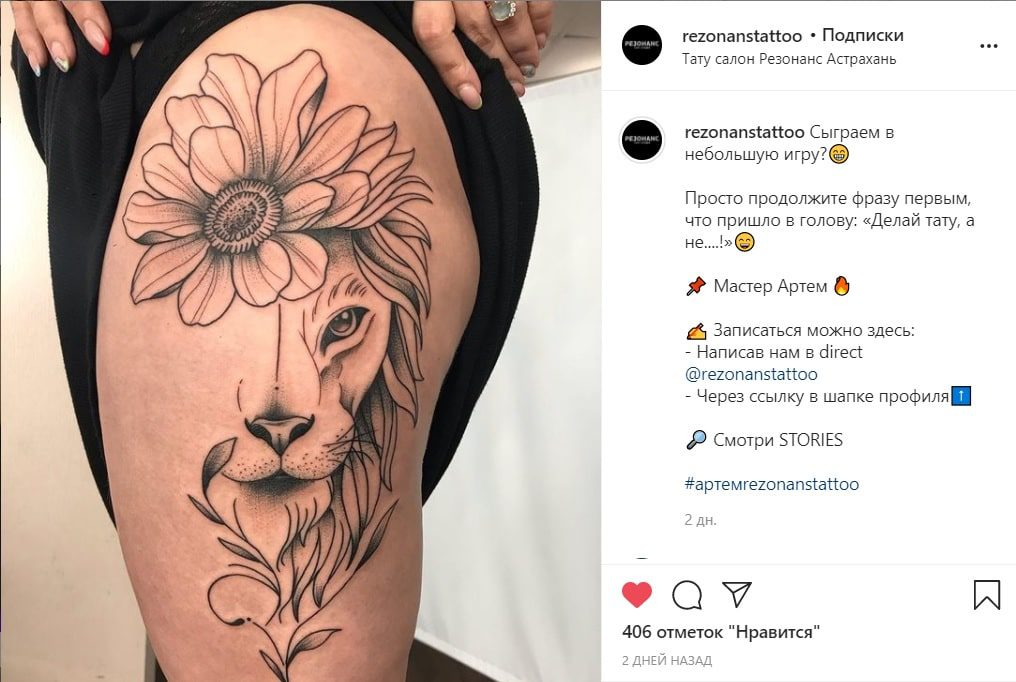
Tattoo Artist Profile Guide: Best Business, Best Art
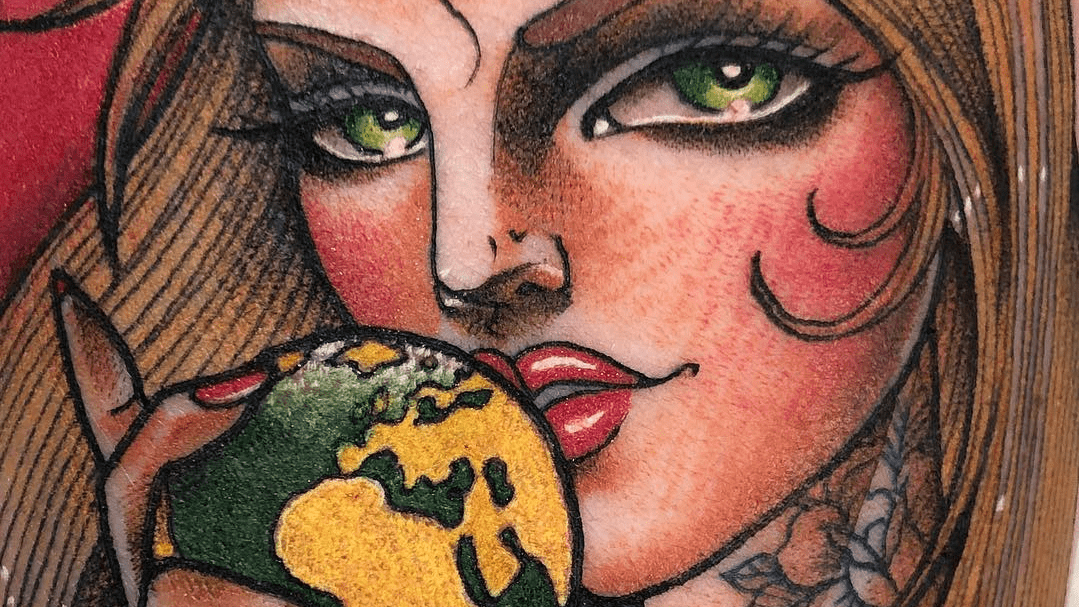
In this guide, we'll show you how to improve your tattoo artist profile on the Tattoodo app by tagging photos, setting your location, and more!
In this guide to creating a profile of the best tattoo artist on the Tattoodo app, we will talk about what aspects of your work should be focused on and promoted so that new clients can find you. While we fully understand that spending time on these things can feel like a distraction at times, it's absolutely essential to get you better visibility, which leads to better clients!
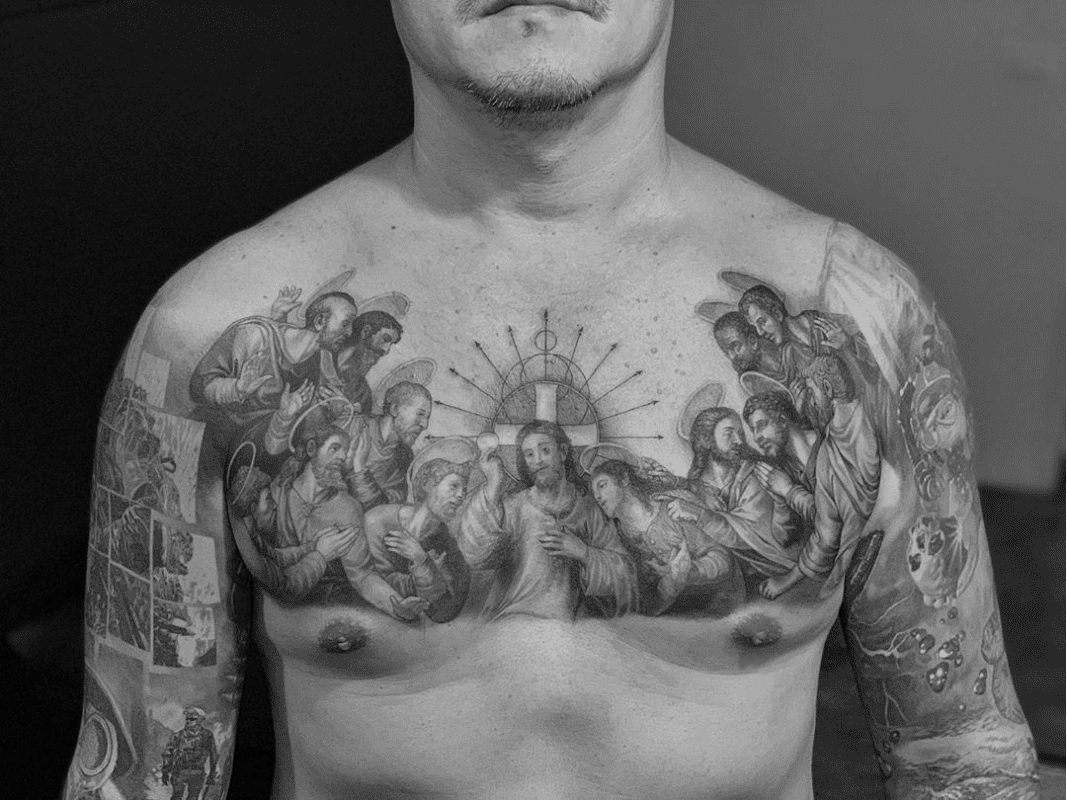
Chest tattoo by Josh Lin
Add your portfolio:
It's important to hashtag the tattoo photos you upload: this is one of the ways clients will find your work!
Portfolio images with hashtag:

Tiger tattoo by Andrey Vintikov
Adding a job to your profile ensures that you get local exposure and appear in searches for a specific city.
Add your city and studio:
Adding the styles you make helps clients find you when looking for that particular aesthetic.
Choose your style:

Arm tattoo by Zihwa
The more information you give people, the more likely you are to make them feel comfortable and confident in choosing you.
Fill out your bio:
Optimize and empower your business with Tattoodo Pro.
Tattoos Pro:

Tattoo on Jacob Wiman's arm
Leave a Reply